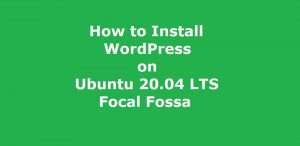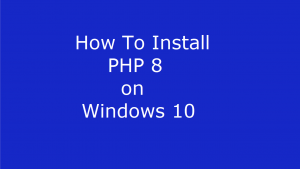3 Popular Instant Messaging Application for Linux

In this article we will have a look at 3 popular Instant Messaging Application for Linux. Here is the list of 3 of the most popular instant messaging Applications for Linux with their brief description.
1. Skype Instant Messaging Application
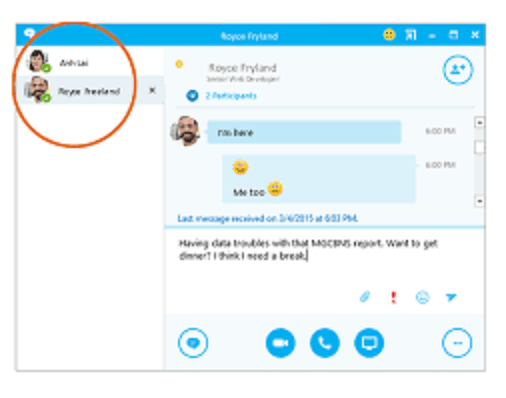
Skype Instant Messaging Application for Linux is one of the most popular instant messaging application. It is a marvelous application and it needs no introduction. Skype is free instant messaging application and it is also a multiplatform application. Additionally, Skype instant messaging application is available for Linux, Windows or Mac platforms from the official website. Moreover, Skype messaging installer is also available for Android and IOS mobile platforms.
It is important to note that, right through the beginning Skype has an impressive and steady success and it is now one of the most productive instant messaging application that is used by a large number of users almost every day. Moreover, Skype was bought by Microsoft in 2011 and now is maintained by Microsoft Corporation.
Support for Video Calling, Audio Calling and Text Messaging
It supports Video calling, audio calling and Text Messaging. Additionally, Skype Messenger is also capable of making real time chats and calls. Moreover, these calls may be audio calls or video calls. In addition to above, Skype Messenger also supports group audio calls and group video calls.
Furthermore, We can also transfer our important documents and files through skype.
Skype Works like a Phone
As a matter of fact, we can use this application as a phone. On mobile we can text messages and make calls using skype instant messenger although different rates for different countries apply for these calls. It also supports voice mail. Below give is the link to the Official Website of Skype Instant Messenger for downloading and installation of the application on your computer system.
2. Empathy Instant Messaging Application
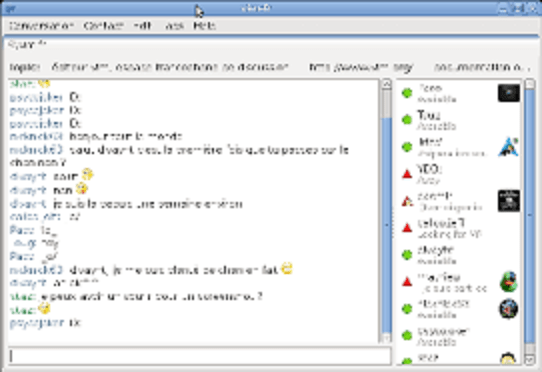
Empathy instant Messenger is a free and open-source instant messenger application.
Supports Voice and Video
However, Empathy Instant Messaging Application for Linux supports voice and video chat along with normal text chatting. Additionally, it also supports file transfers over multiple protocols along with support for communication with other similar applications over different internet messenger protocols.
Impressive Messaging Widgets
In addition to above, Empathy instant messaging tool has a huge collection of impressive instant messaging widgets and it uses GNOME client to show these widgets. Moreover, Empathy also utilizes Telepathy, Mission Control and Gossip UI.
It can be used with any client which is based on Jingle and supports ICE. Empathy instant messenger is default application of GNOME desktop.
Supports Multiple Protocols
Also, Empathy is capable of supporting multiple protocols, for example it can support ICQ, Yahoo, Salut, Google Talk, Facebook, IRC, Groupwise, AIM and QQ.
Some more protocols are also supported by Empathy by using a plugin named libpurple. As a matter of fact, by using this plugin Empathy becomes compatible with Bonjour (Apple’s implementation of Zeroconf), QQ, OSCAR (AIM/ICQ/MobileMe), MXit, MySpaceIM, Novell GroupWise, Lotus Sametime, YMSG, SILC, SIMPLE etc. The Empathy instant messenger software is capable of working with all the protocols that are supported by Pidgin messenger.
Supports File Transfer
Additionally, Empathy instant messenger can transfer files for XMPP and local networks. Using Empathy we can make Voice calls and video calls using SIP and Google Talk protocols.
Supports IRC
It also supports IRC. Using Empathy we can also Share and view location information. It also has an Account editor. It uses gnome-screensaver for Auto away and extend away features. If the connection is disrupted it can use Network Manager to Auto reconnect.
Smileys and Spellcheck
It uses smileys and it also has spellcheck feature. ClamAV supports Private and group chat. It has a powerful theme engine for chat. It can log conversations, view and search in these logs and prepend logs in new chats. Below given is the link to the official website of Empathy Instant Messaging Application for Download and installation of the application on your computer system.
3. Pidgin Instant Messaging Application

Pidgin instant messaging application for Linux is an open source and free application. Currently it also available for Windows, MacOS and FreeBSD platforms.
Supports Multiple Protocols
Pidgin Instant Messenger is capable of supporting multiple protocols. Using Pidgin Application we can log on to our various user accounts using the same pidgin interface and we can connect with various protocols, such as Google Talk, AIM, Yahoo, MSN, IRC, ICQ and many more internet instant messaging networks. Additionally, It is a powerful application for large communications, it is has a great demand across the networks and even in the office environs.
Full of Impressive Features
In addition to above, it supports many chat and instant messaging protocols. Moreover, Skype has impressive features that are most essential for a powerful instant messaging application tool. It is important to note that it has the supports a various third-party plug-ins. Not to mention that these plugins enhance the application and extend the number of characteristics of Pidgin. Moreover, it has a clean and powerful user interface
The Pidgin Instant Messenger is not a VOIP application. Moreover, the passwords in Pidgin are stored as plain text, it is not that secure . This is a serious threat to security.
List of Supported Protocols
Additionally, the list of protocols supported by Pidgin are Novell Groupwise, Yahoo Messenger, MySpaceIM, XMPP, MSN Messenger, Apple Bonjour, IRC, MXit, IBM Lotus Sametime, OSCAR, SILC, Omegle, Zephyr, and SIMPLE. We can have a separate account for each protocol.
Although, Pidgin Messenger does not support Skype directly. Skype can be added by using third-party plugins. An example of such plugin is Skype4Pidgin.
Consumes Low Machine Resources
It needs very low resources to run and the installation file of Pidgin is small. Although, it does not eat up the machine resources like skype does. The interface is very easy and intuitive and is customizable.
Support for Contacts and Smileys
We can manage our contacts, customize the smileys, customize the file transfers and the group chats. Moreover, we may set the preferences for any feature to our liking in Pidgin. For example, presence, availability, chat logging etc. Below given is the link to the Official Website of Pidgin Instant Messenger for downloading and installing the application on your system.
Official Website of Pidgin Instant Messenger