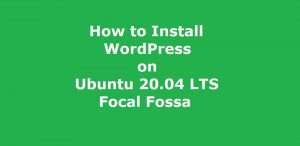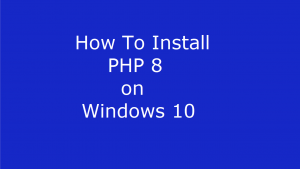3 Most Popular File Sharing Client for Linux
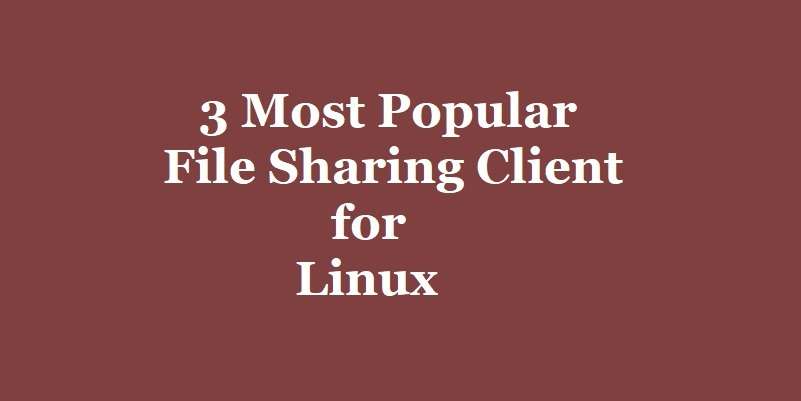
In this article we will check 3 most popular file sharing client for Linux. There are many file sharing clients available to choose from. This shows that peer-to-peer file sharing through torrents is still remains the a popular option. Although it is necessary to remain safe while peer-to-peer file sharing, and for that use of virtual private network (VPN) is the solution. In this article we have created a list of some of the most popular and best file sharing applications. Following is the brief description of the selected file sharing applications.
1. qBittorrent File Sharing Client
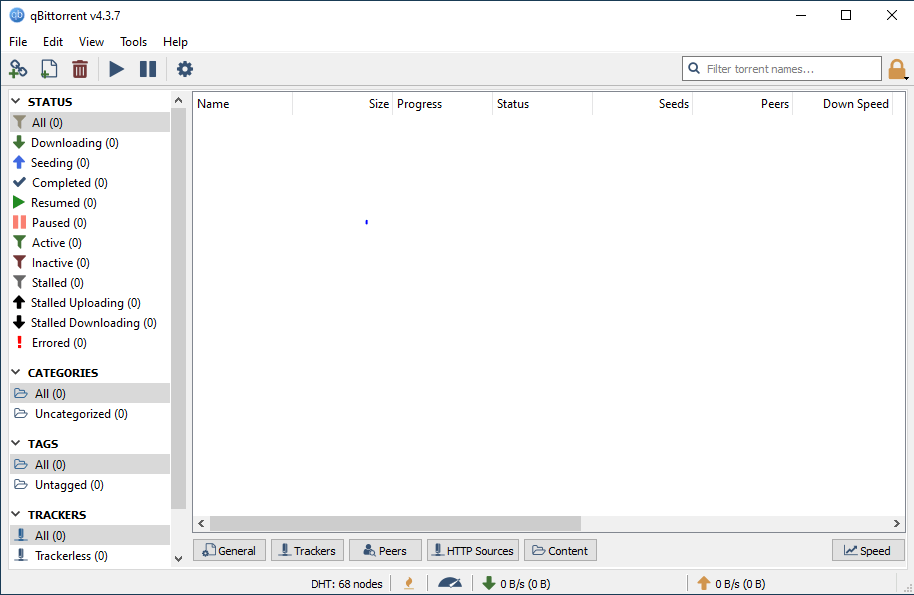
qBittorrent File Sharing Client is a freely available open source Bittorrent client application. It is a cross platform application tool. It is available in 32 and 64 bit versions for all the major operating system platforms Like Windows, macOS, and Linux. qBittorrent is completely free and it does not have any paid version.
qBittorrent was first released in 2006. Although qBittorrent is the oldest Bittorrent client. Nonetheless, its developers are not only maintaining the code but are releasing regular updates and bug fixes. qBittorrent downloads files and data from the internet. However, it is simple, light weight, powerful and free of advertisements.
A Large Community Base
In addition to above, individual volunteers of its large community base developed and maintained qBittorrent application. Moreover, in the official website of Microsoft Store qBittorrent application tool is found and is priced at $1.89. Although, the developers have cleared that this version of qBittorrent is not an official release. As a result, they also advice to not to use this version as this version is not the latest one. However, donations are accepted by the developer community in the form of cryptocurrency.
Compact and Lightweight
It is a very compact and lightweight file sharing application tool. The size of the Windows 10 64-bit installer of qBittorrent is only 24.8 MB. The download size of the macOS version of qBittorrent is only 17.2 MB. The size of the Linux version is only 7.2 MB. The user interface is small and it is very fast and light.
Supports RSS Feeds
qBittorrent supports RSS feed this enables its users to download data by only adding a feed to its list. On change of the RSS feed, the qBittorrent client automatically start downloading the data. A search engine is a part of qBittorrent that enables its users to search and download from within the client window. There are many plugins available for this client and are free of charge. These plugins extend the functionality of the download tool.
A link to the official website of qBittorrent is given below for further reading and download and install information.
Official Website: qBittorrent File Sharing Client2. Transmission File Sharing Client
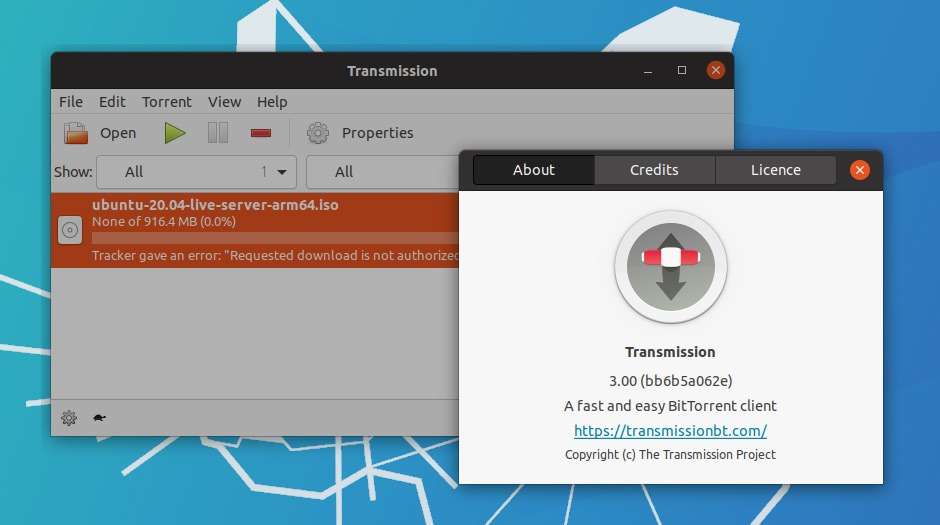
Transmission File Sharing Client is an open source and freely available BitTorrent and file sharing client. However, it is a cross platform application. Transmission Client is available for Window, MacOS and most of the major Linux distros. Moreover, it is one of the most popular and time tested BitTorrent and file sharing Client. Also, it was first released for Linux and MacOS. But, later on the Company released its Windows version.
In addition to above, the Transmission Client supports 32 and 64 bit versions of Windows 7, Windows 8 and Windows 10 and for MacOS 10.10 or higher versions at the time of writing this article. It is also available for all the major Linux Distributions.
Lightweight and Fast
It is a very light weight and a very fast file sharing and BitTorrent client with excellent performance index. It has all the built-in necessary functions that a good BitTorrent and file sharing client is supposed to have. As already stated it is a cross platform torrent client. The user interface of the application is very simple and intuitive. To operate this software application, no prior learning or technical skill is needed. It can also work as a dedicated application for embedded devices.
It does not have a search engine and also it does not have proxy server support. Transmission supports each and every function a torrent client should have. To name a few, encryption support, Scheduled downloads, management through remote and filtering of IP.
Clean Interface and Command Line Tools
Transmission supports web clean interface, command line tools and even an optional daemon support. Using Transmission it is possible to download data from multiple peers. You can cap the Download speed for each file in the download que. Numerous add-ons are available for Transmission to extend its functionality.
A link to the Official Website of Transmission File Sharing Client is given below for further reading and installation instructions.
Official Website: Official Website of Transmission File Sharing Client3. Deluge File Sharing Client
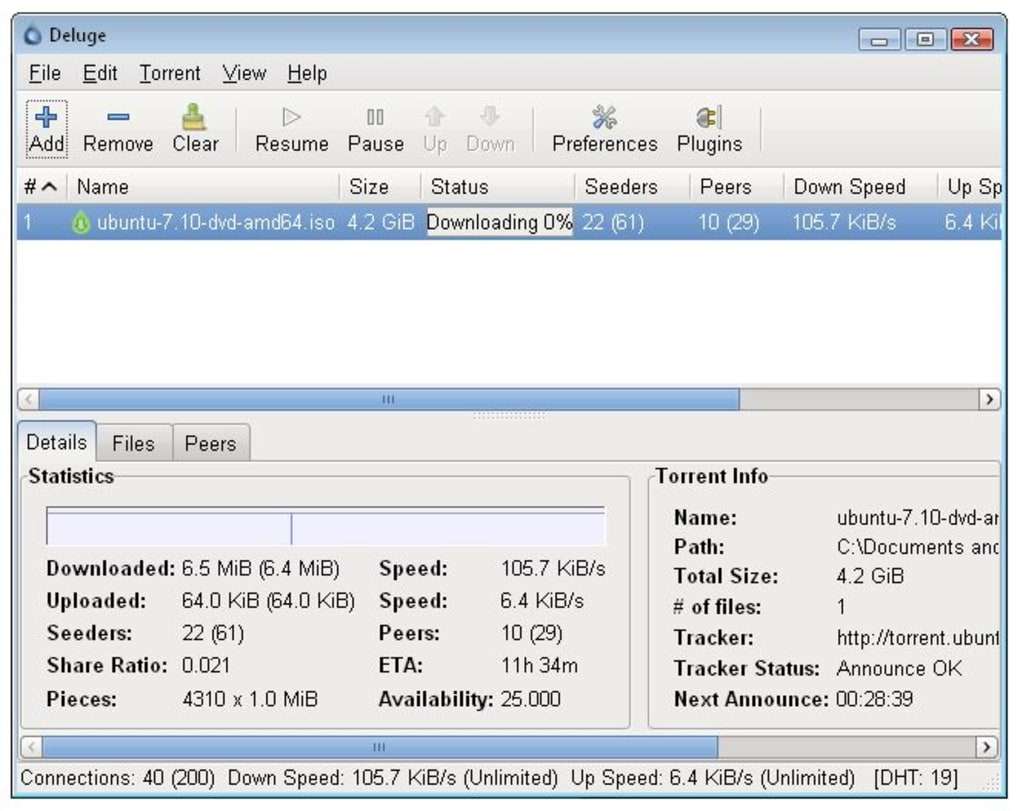
Deluge File Sharing Client is an open source, freely available and free of advertisements torrent client. However, it is released under GPL general public license. Therefore, everyone can check and verify its source code. This is helpful in making the application more secure.
Popular and Cross-Platform
In addition to above, it is one of the most popular file sharing application among the users. Also, Deluge Client is a cross platform file sharing and torrent client application. Furthermore, it is available on 32 and 64 bit version of Windows, MacOS and most of the major Linux distributions. At the time of writing this article Deluge Client’s latest stable release version is 2.0.3. It is a very fast, secure and lots of good features.
Simple and Intuitive UI
Although Deluge client is not so popular as some of its main challengers such as uTorrent, Vuze and qBittorrent. Moreover, It does have lot of new and unique features and simple, intuitive and minimal user interface with and great performance index.
Highly Customizable
We can personalize the Deluge Client to a great extent. This is because of the support of various plugins. There are both type of plugins official as well as third party plugins for Deluge Client. Most of the Deluge plugins support the browsers like Firefox or Chrome. The availability of these plugins are one of the main reasons for the immense popularity of Deluge client.
Upgraded Encryption Option
There is an upgraded encryption option in Deluge Client. Its encryption methods are authentic and definitive like Message Stream and Protocol Encryption. Deluge client provides downloading of selected file on selective priority. It also supports IPv6 and proxy servers for better torrent downloading experience. It also supports command line interface this gives it the functionality to connect remotely.
A link to the official website of Deluge file sharing and torrent client is given below for further reading and download and install instructions.
Official Website: Official Website of Deluge Client