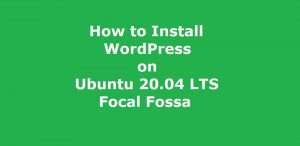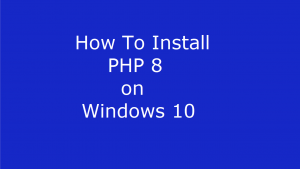Best 3 Cloud Storage Services

In the current scenario the most popular way of sharing our documents, photos and files are cloud storage. Today the world is moving from local storage and processing to server based storage and processing often called cloud services. Nowadays people like to play music by streaming from cloud servers instead of playing from disc or local storage. This is where cloud storage services come into focus. We have made a list of some of the best and freely available cloud storage services for you. Following is the brief description of each of the services for you. Here we will see best 3 cloud storage services.
1. Google Drive Cloud Storage – Best 3 Cloud Storage Services
Number one in the best 3 cloud storage services is Google Drive Cloud Storage. Google Drive Cloud Storage is a simple cloud based storage solution. It provides us the power to store our files, emails, photos and other files on Google Cloud Server.
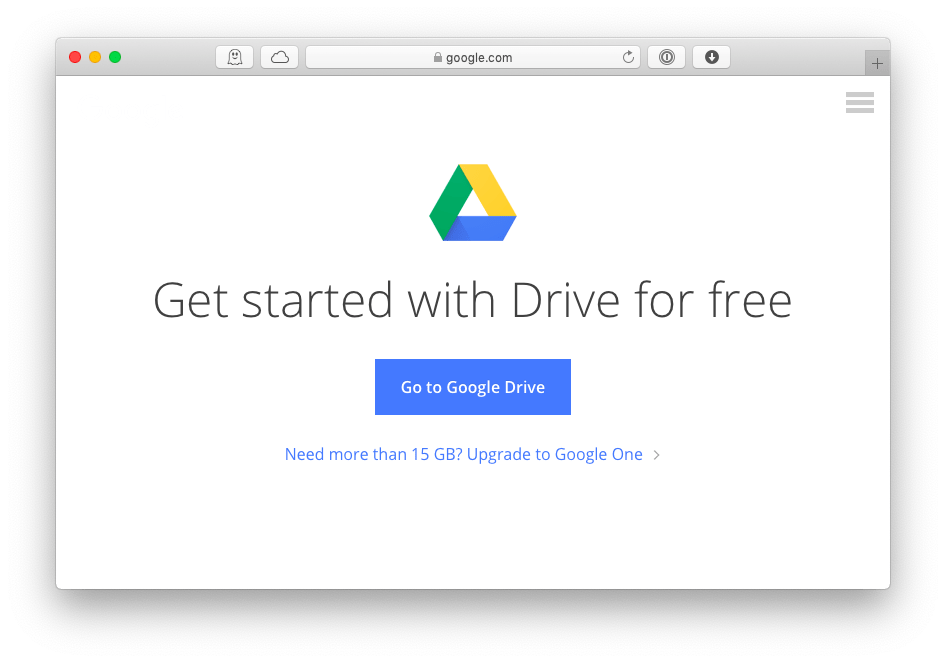 Some of the Main Features and Additional Storage
Some of the Main Features and Additional Storage
In addition to the above, this additional storage space we also get Google Docs which is alternative to Microsoft Word, Google Sheet alternative to Microsoft Excel and Google Slides alternative to Microsoft Power Point. We can create, edit and share documents and files created with the Google apps on Google Cloud storage. Also, We can open Microsoft Word, Excel and Power Point documents in Google app. We can convert the Google Apps documents into Microsoft Office formats. This makes easy to share documents with our colleagues.
Free to Use 15 GB Data Account
In addition to above, One of the greatest things about Google Drive Cloud Storage is that we can begin using Google Drive without paying any cost. However, Google Drive provides 15GB data storage in our free account. This is an opportunity to text Google Drive against our requirements and then make a decision to upgrade our plan according to our requirements.
Simple and Easy User Interface
Above all, Google Drive has a straight forward and easy to use user interface. When we first login into Google Drive, a list of recently used documents and folders are displayed on the main screen. Furthermore, the links to create new document, view shared folders, view recent, deleted and starred documents are on the left sidebar. We can follow the links provided as per our requirement.
Status Bar at the Footer
However, at the footer of the screen there is a status bar where we can see the total storage allotted and current usage. Every file and folder stored in Google Drive a sharing link. These links are customizable. We can configure the permissions for access levels on the link before giving to anyone.
Given below is the link to the official website of Google Drive.
Official Website: Official Website of Google Drive Cloud Storage2. Dropbox Cloud Storage Service – Best 3 Cloud Storage Services
The next in the list of the best 3 cloud storage services is Dropbox Cloud Storage. Dropbox Cloud Storage Service is one of the oldest companies to which started the cloud storage and syncing. The initial version of Dropbox was released in 2008. The main objective was to replace USB drive with Dropbox. In many ways Dropbox was successful in its attempt to replace USB Drive with Dropbox. Dropbox supports all the major operating systems like Windows, MacOS, Android and iOS.
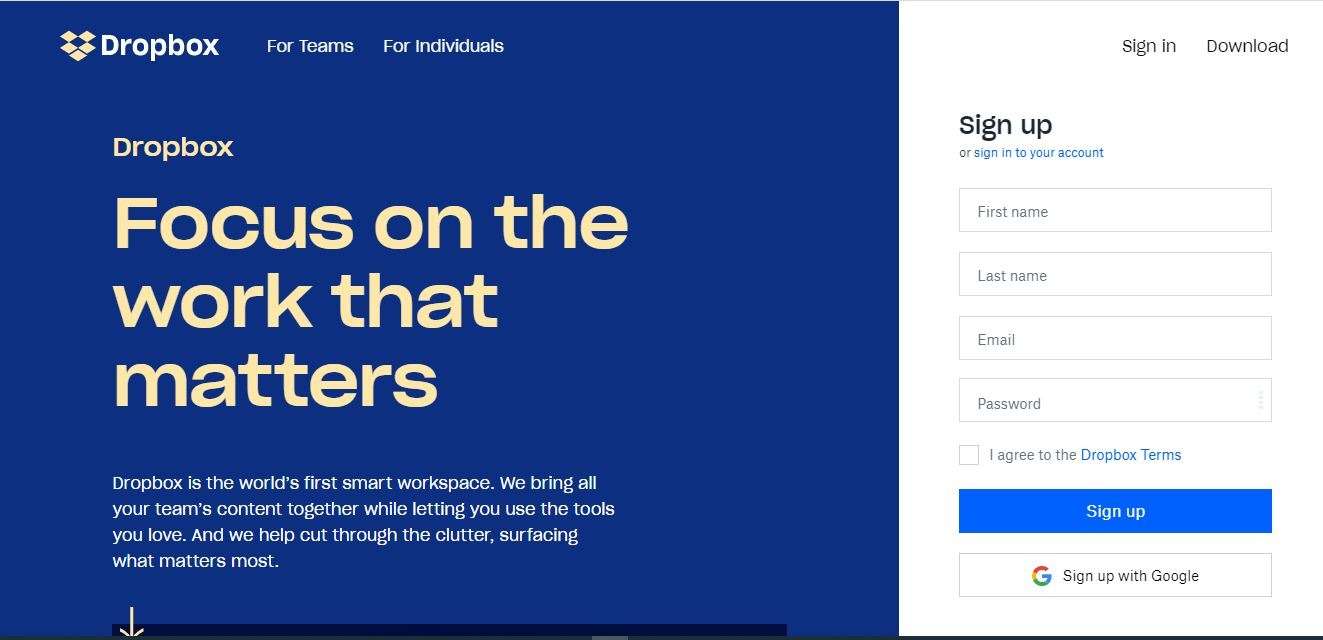
Some Main Features of DropBox
Install Dropbox Cloud Storage Service on your machine and relax now everything that is copied into the Dropbox folder will be synced with the Dropbox in cloud. Network and external drives cannot be synced in Dropbox. Although we can select which files and folders are to be synced and we can opt to keep the data in the cloud thus saving space on our disk.
Sharing Data
Sharing data in Dropbox is very simple providing access to our data to our colleagues. Dropbox also has a utility like Google Docs which enables us to work in real time on documents. It also provides a powerful search option helping us in searching text inside documents, this is a premium option in Dropbox.
Undo Changes, Play Media Files
We can undo changes in our documents up to 30 days back in free plan and up to 180 days back in paid plan. The desktop client app of Dropbox is simple and easy but does not offer much to do. The web user interface of Drobox is far better that the Desktop Client. Here files and folders open very fast, any type of media file can be played directly from the cloud.
The DropBox Mobile App
The mobile apps of Dropbox are easy to use with simple layout. It can display all our files and folders neatly and also upload our files from our mobiles and tablets. We can also scan our documents and images using this mobile app. Dropbox offers only 2 GB storage in its free plan which is far less as compared to Google Drive, Mega Storage and other similar cloud storage services.
Given below is the link to the official website of Dropbox where you can find the desktop app installer, Dropbox Documentation and pricing of the paid plans of Dropbox.
Official Website: Official Website of Dropbox Cloud Storage3. Mega Cloud Storage Online – Best 3 Cloud Storage Services
Mega Cloud Storage Online is another popular cloud storage service in the best 3 cloud storage services. Mega Cloud Storage Online server is a fast and powerful cloud storage service. Above all it is the most popular cloud storage service currently available. However, Mega Cloud server is known as the most secured and safe cloud storage service available in the market. Further, it provides complete encryption using AES-128, TLS. On creating new account it provides a recovery key-string to its users. Also, the purpose of the key-string is to recover the lost password. However, it is a worldwide GDPR compliant cloud services for all users.
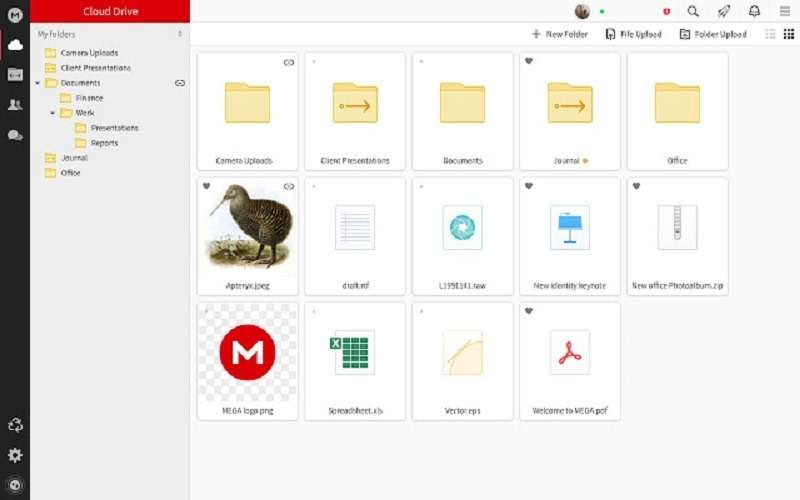
Cross Platform
Because it is a cloud based service. Mega Cloud Storage Online is supports almost all the available operating system platforms. It also has browser extensions for Chrome, Firefox, Opera, Android and iOS.
Open Source With 15 GB Free Data Storage
Mega is not an open source cloud storage service. Mega Cloud services offer free and paid plans to its customers. The Mega Cloud offers 15 GB data storage to its free users. Massive amount of storage up to 16 TB is available for its paid users. File versioning feature is also available in Mega cloud storage.
Some Other Alternatives To Mega Cloud Storage
Some other alternatives to Mega Cloud Storage services are Amazon Cloud Drive which provides 5 GB of free storage, Apple iCloud which also provides 5 GB free storage, Bitcasa Cloud Storage which provides 20 GB free storage, Box Cloud storage provides 10 GB free storage, Dropbox Cloud Storage provides 2 GB free storage, Google Drive Cloud Storage Provides 15 GB Free storage, Microsoft One Drive Cloud storage provides 7 GB free storage space, Mozy Cloud Storage provides 2 GB free storage. In addition to above there are many more service providers, anyone can visit their official website check and compare what is the best as per their requirement.
A link to the official website is provided below. A detailed description of how to create account on Mega for Free and Paid customers along with the prices is available there. A detailed documentation and how to get support from Mega is also provided on the official website of Mega.
Official Website: Official Website of Mega Cloud Storage