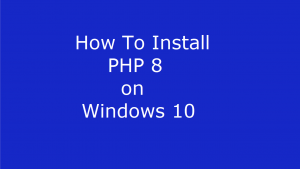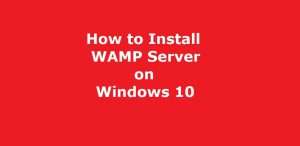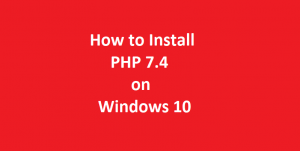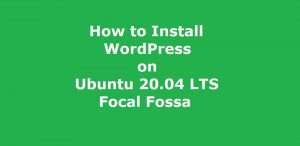5 Best System Cleaner Tools for Windows 10
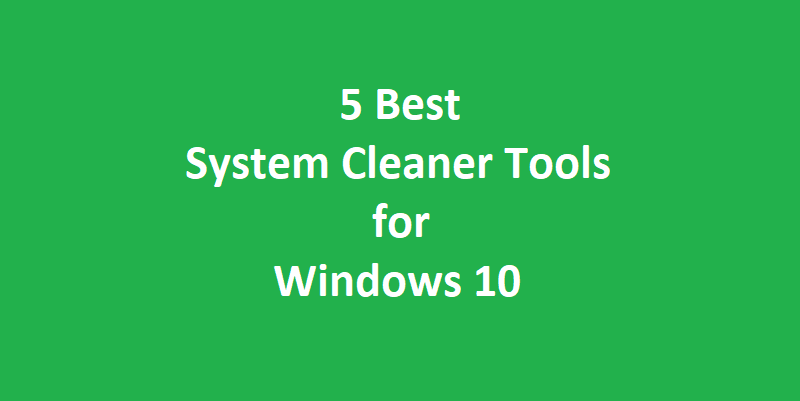
What is PC optimization?
Is your Windows 10 PC running slow? It is frustrating to wait for long time for applications to come out and display results. Additionally, it is more embarrassing when your Windows 10 PC hangs or goes into not responding mode on running small applications. To avoid such occurrence on your Windows 10 PC you have to tune up your Windows 10 PC regularly. Following are the point to remember to improve the overall performance of your Windows 10 PC.
- Optimize your PC by preventing the viruses, bugs and malwares from infecting your PC’s files and data.
- Remove junk files from your PC to recover the lost space. These files may be image files, video files, audio files or left over temporary files of many applications.
- Remove redundant entries from Windows 10 registry file.
- Remove leftover files of Windows 10 update.
- Update installed applications on Windows 10 operating system regularly.
- Run Windows 10 updates regularly.
- Remove unwanted application from the system startup.
- Update your PC drivers regularly.
Above given are some of the important points to improve the performance of your Windows 10 PC.
System Optimization Tools
To do all the above jobs automatically, there are a number of paid and free application tools available in the market. These tools save our precious time that we could have spent on tuning up our Windows 10 PC. Also by improving the performance of the PC our applications execute faster and take less time. Saving our time and increasing the productivity in our business.
In this article we will be discussing some of these free and paid PC optimization tools. This will guide you to choose the best according to your requirement.
The below given list is not in any order. This totally depends on you to choose one according to your requirement. All the applications has their own pros and cons. Some of them have paid and trial versions only and the others have paid as well as free version with some reduced features.
1. Restoro
The number one in our PC optimization tools is Restoro. Restoro with automated installer is easy to install. However, Just download Restoro from its official website and double click on the installer executable and the installation will start. It stops the PC from going into not responding mode and crashing. It also repairs your PC for detected error safely and securely. Some of the main features of Restoro is given below.
- Restoro checks your data on your PC for viruses and repairs them if found infected.
- It can rebuild and repair Windows 10 operating system itself if required.
- The Windows 10 operating system’s dll files can also be repaired by Restoro if needed.
- It also frees up the precious hard disk space by remove the leftover junk files of various installed and removed applications on Windows 10.
- Restoro also identifies the malicious websites and prevents them from loading.
- It can also fix various system error messages
- Restoro detects malicious applications installed on your system and blocks these applications before they can do any harm to your system.
- It also cleans the registry file in Windows 10 PC by removing the redundant entries from the registry file.
For download of the installer executable the link to the official website of Restoro is given below.
| Link to the Official Website of Restoro for Downloading the Application |
2. Iolo System Mechanic
Iolo System Mechanic has a commercial version and it also has a trial version. You can download the trial version of the application to have a look at the features. If you feel satisfied then you can purchase the application from the official website of Iolo System Mechanic. Some of the main features of Iolo System Mechanic are described below.
- This application reduces the PC boot time by removing the unwanted applications and services from the startup.
- It detects the outdated versions of drivers in the system and updates the system drivers.
- Iolo System Mechanic increases the internet download speed by reducing the reducing the internet bandwidth demand.
- It increases to overall processing speed of the CPU.
- It detects and removes the browsing history safely.
- Removes junk files from the system and recovers the lost hard disk space.
- It also checks for viruses and removes them from your system
For downloading the installer application, a link to the official website of Iolo System Mechanic is given below.
| Link to the Official Website of Iolo System Mechanic for Downloading the Application |
3. Advanced System care Free
Advanced System Care Free is an easy and simple system optimization tool. Like other PC cleaning apps it also has the features of cleaning, optimizing and protecting your Windows 10 Computer. It also frees up the disk space by removing the junk files from your computer. Some of the main features of Advanced System Care Free are described below to help you decide the best tool for your requirements.
- Advanced System Care Free manages startup applications by removing or disabling the unwanted application from the system started, thus boosting the system startup speed.
- IObit Advanced System Care checks for any malware in the computer system and removes them, thus preventing the malicious apps and viruses from doing any harm to your computer system.
- It has a single click system cleaning option. This option cleans the redundant leftover junk data files, registry entries, invalid desktop shortcuts and many more by single click.
- It also helps to fix ant Windows 10 operating System issues.
- It also checks and update the application in stalled on Windows 10 operating System.
For downloading the application visit the official website. A link to the official website is given below for the purpose.
| Link to the Official Website of Advanced System Care Free for Downloading the Application |
4. CCleaner
CCleaner System Optimizer has also a free and premium version of the application. The plux point is that most of the features of the application are free. The interface of CCleaner is very simple and it is very easy to use. The free version of CCleaner is one of the most popular system cleaner tools. Some of the main features of the CCleaner is described below.
- CCleaner has a PC Health Check option. This is a single click cleaning and PC optimization option.
- We can clean junk files and recover disk space.
- CCleaner also detects and cleans the redundant registry entries.
- We can use it the remove selected applications from the windows startup and reduce the windows boot time.
- Also detects the outdated divers and software and updates them.
A link to the official website is given below for downloading and installation of CCleaner.
| Link to the Official Website of CCleaner for Downloading the Application |
5. Avira
Avira is a free security tool. It supports Windows MacOS, Android, and IOS operating Systems. Avira has a smart scan feature that scans your computer in real time and protects your computer from spyware, viruses and ransom ware. It scans for all types of threats. For example bugs in software, problem of unsecure network etc. It scans for the performance glitches in the system and automatically fixes them for you. Some of the features of the Avira System Optimization Tool are described below for your help.
- It tracks the browser and also has adblocker.
- Avira is a well known antivirus software application.
- It has a Junk files cleaner which detects and cleans the junk files from your system.
- However, it also has a password manager for your help.
- Avira detects outdated software on your PC and updates them automatically.
The link to the official website of Avira is given below for downloading and installation of the application.
| Link to Official Website of Avira for Downloading the Application |